[Solved] Advanced Cash On Delivery App By Shopify
Shopify had earlier released an app called Advanced Cash On Delivery App which is crafted for
Indian merchants, where COD is widely used payment method. The app is enriched with features like
- set a price range for cash on delivery orders.
- specify the postal codes where you want to offer cash on delivery.
- create custom shipping rates to all cash on delivery orders.
- enter a custom thank you message for cash on delivery orders.
- add an availability checker to your store’s theme and allow your customers to check Cash on Delivery eligibility for their postal code.
Issue with Advanced Cash On Delivery
So, what is the issue with Advanced Cash On Delivery app?
There are three stages in the checkout for Shopify.
- Customer Information
- Shipping Method
- Payment Method
At the shipping method stage, there is a choice for the customer to choose the shipping method which can be
- Standard Shipping
- COD Shipping
If a customer chooses COD Shipping which includes some COD handling charges of say Rs.100, post this stage, the customer is taken to the Payment Method stage. Here, the choices shown are Online Payment Method like Credit Card, Net Banking, Debit Card, Wallets etc. along with Cash On Delivery as another option. This may be confusing to the customer, asking them to choose one of the payment method again. We did encounter quite a lot of customers who were stuck at this stage and not everybody is tech-savvy.
Inorder to customzie the checkout flow we have to be a Shopify Plus customer and not every has that Plan. So this is what we did - a hack!!
Refer the following images for the current scenario.
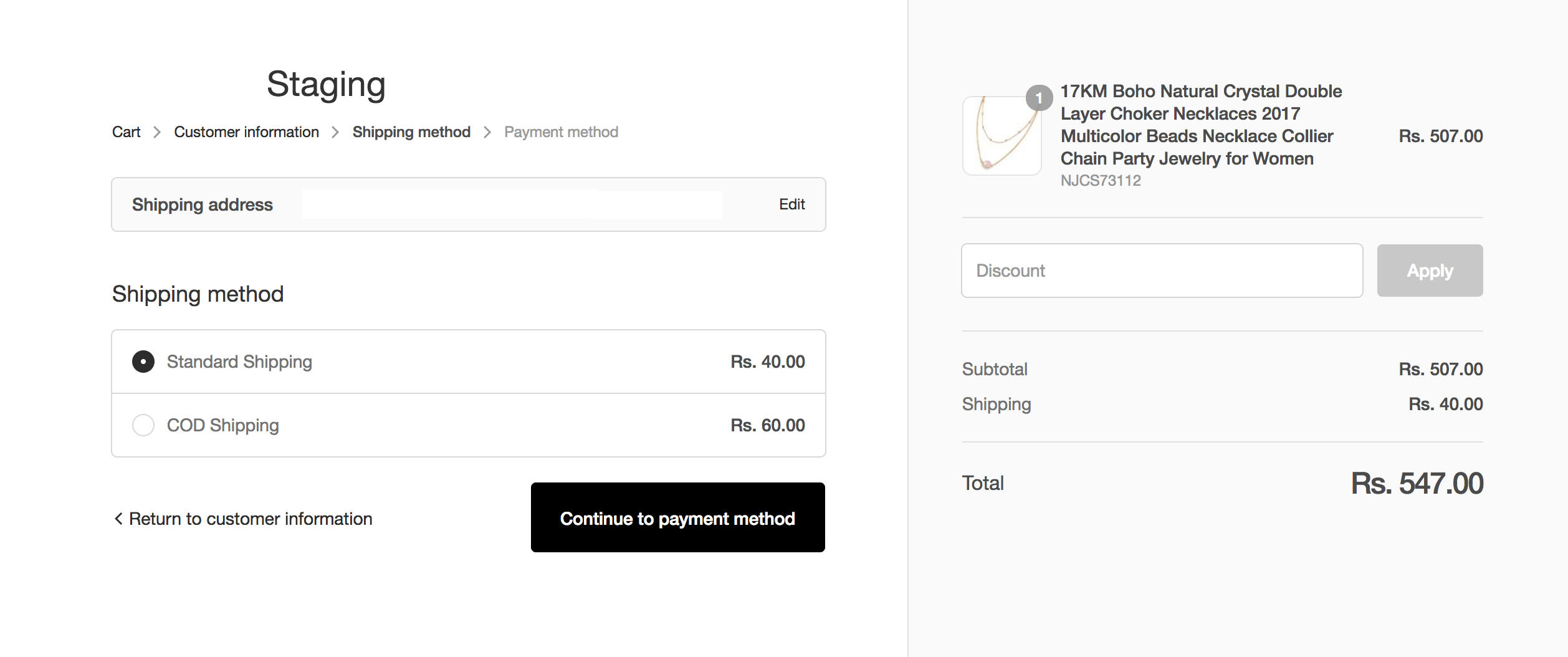
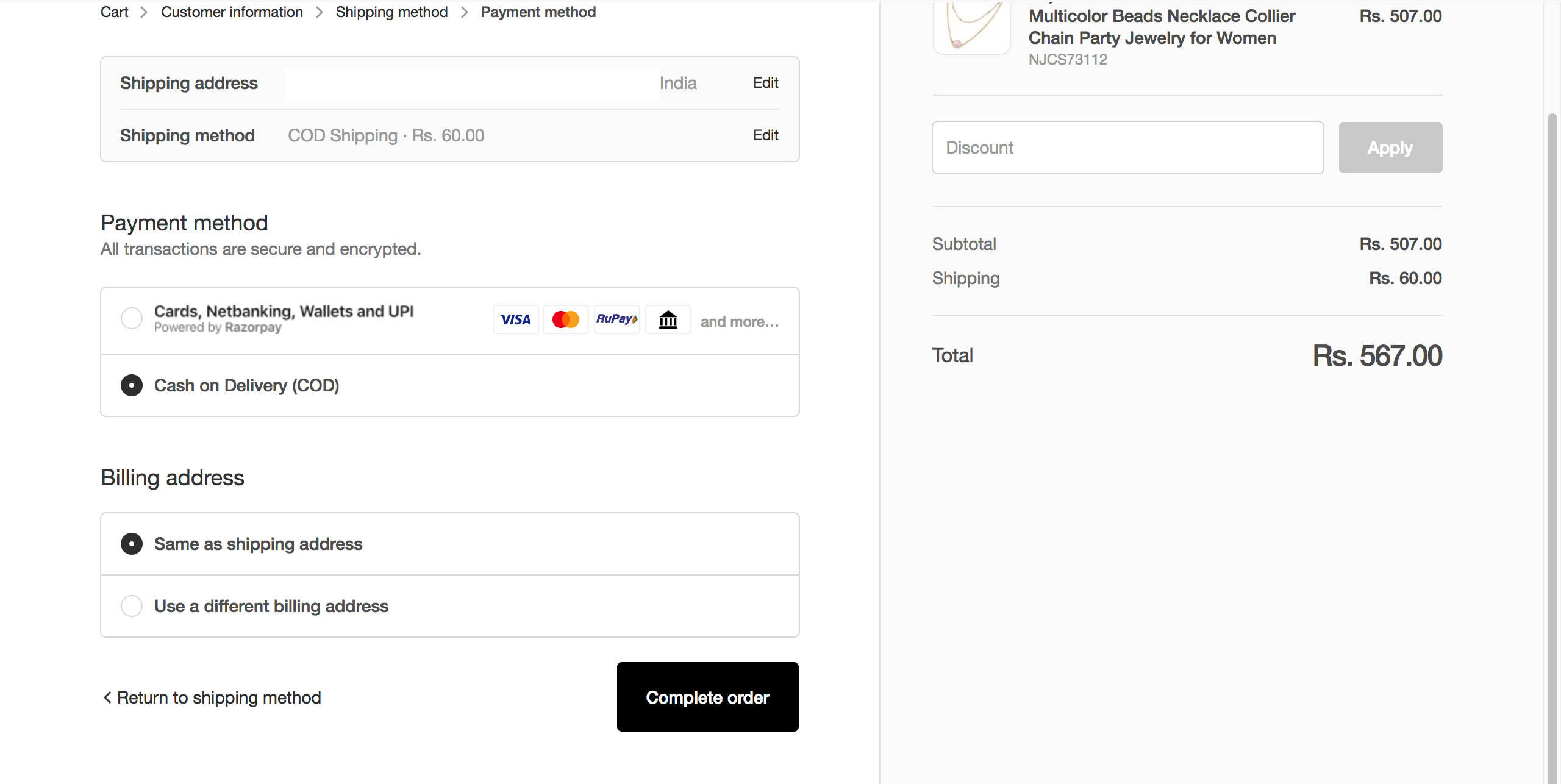
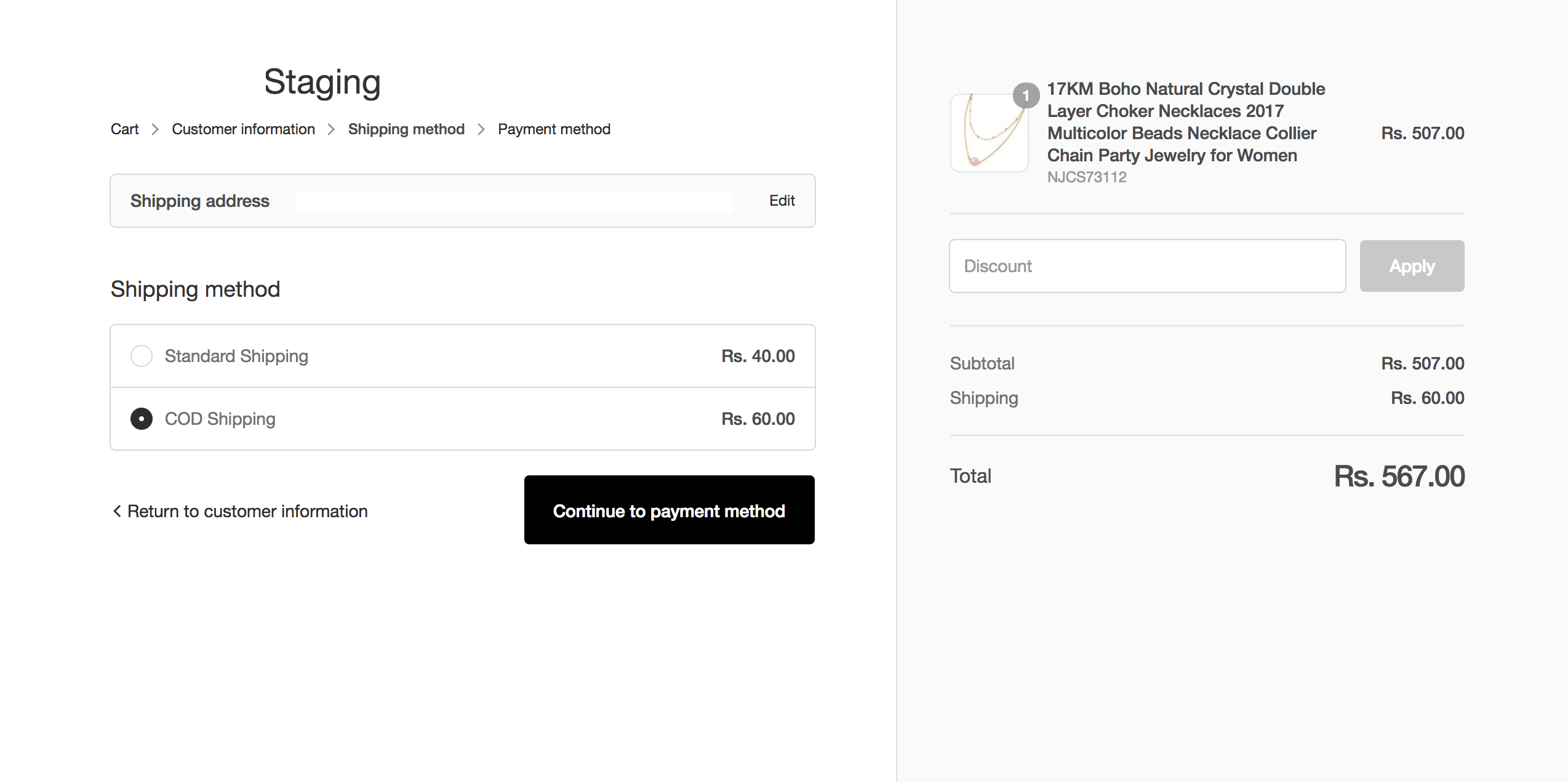
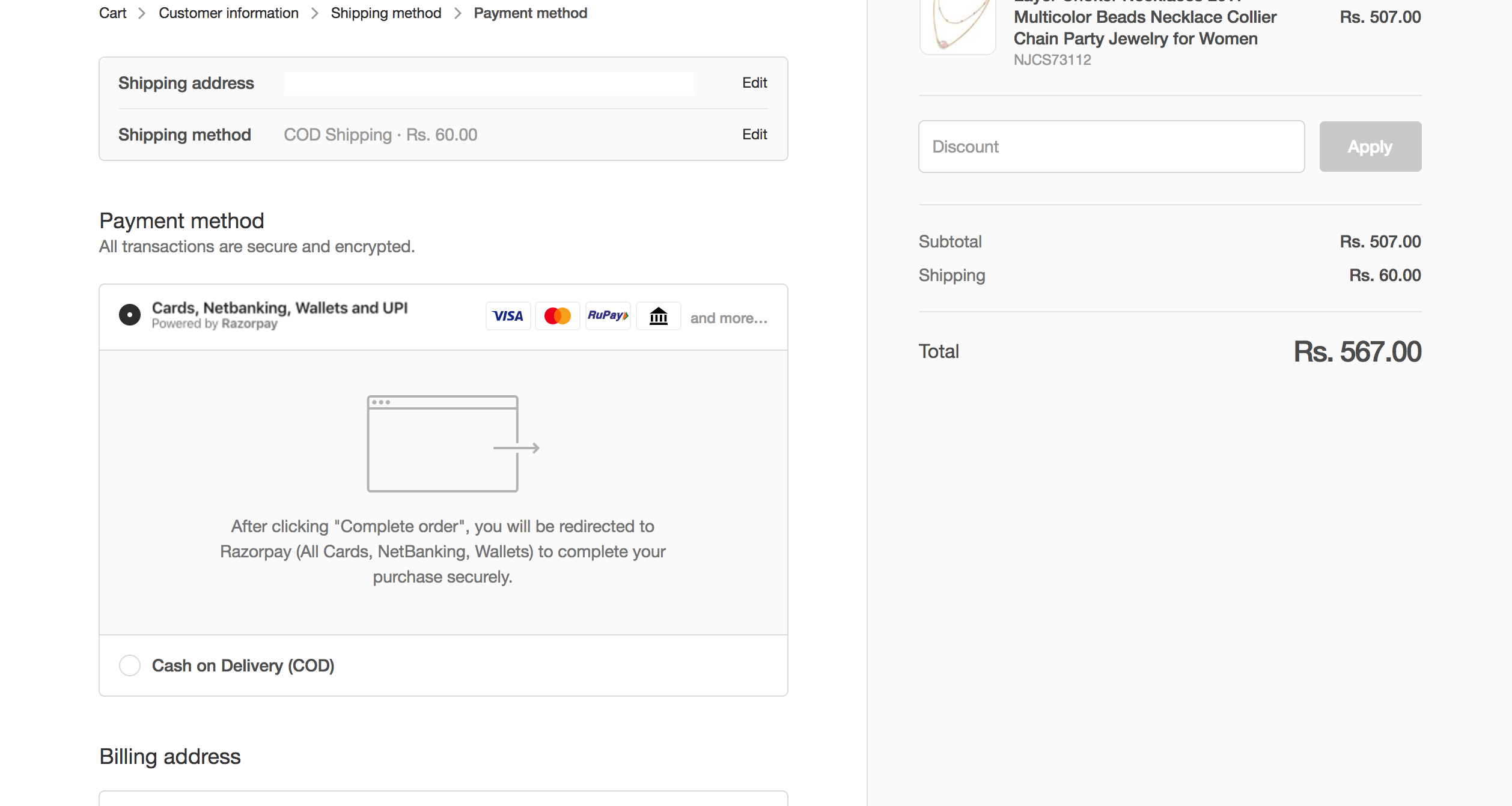
Solution
Refer the following images for the corrected flow of control.
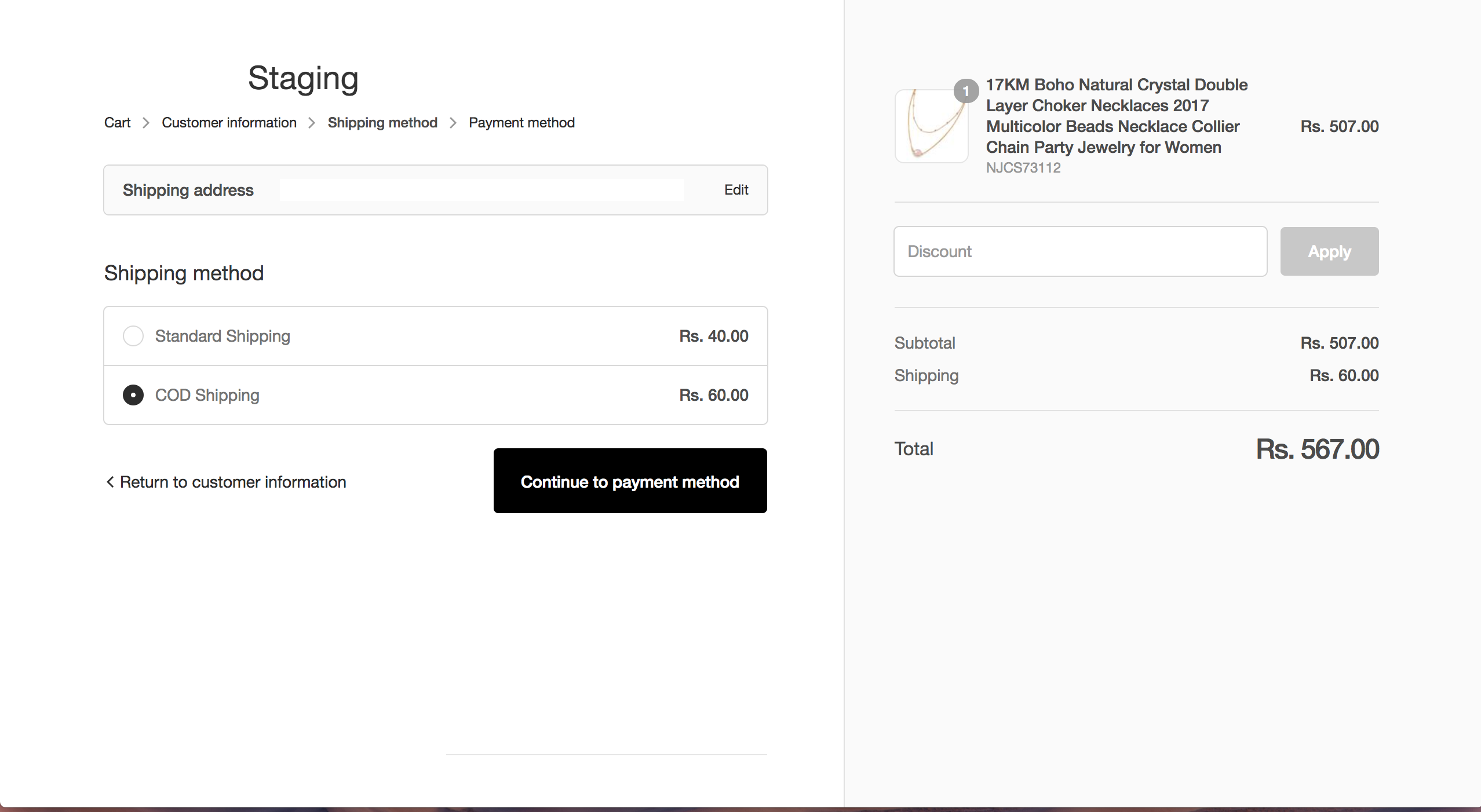
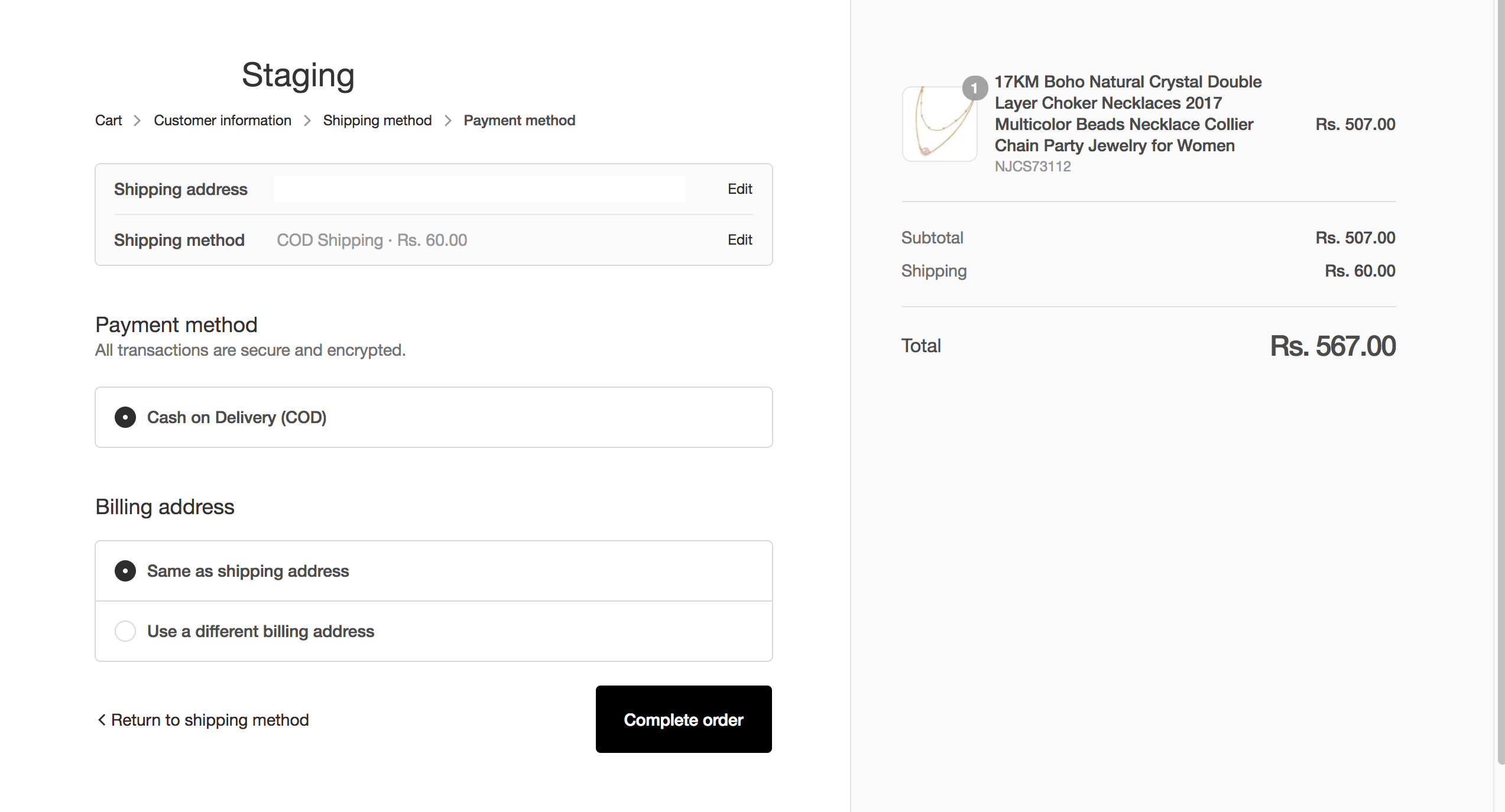
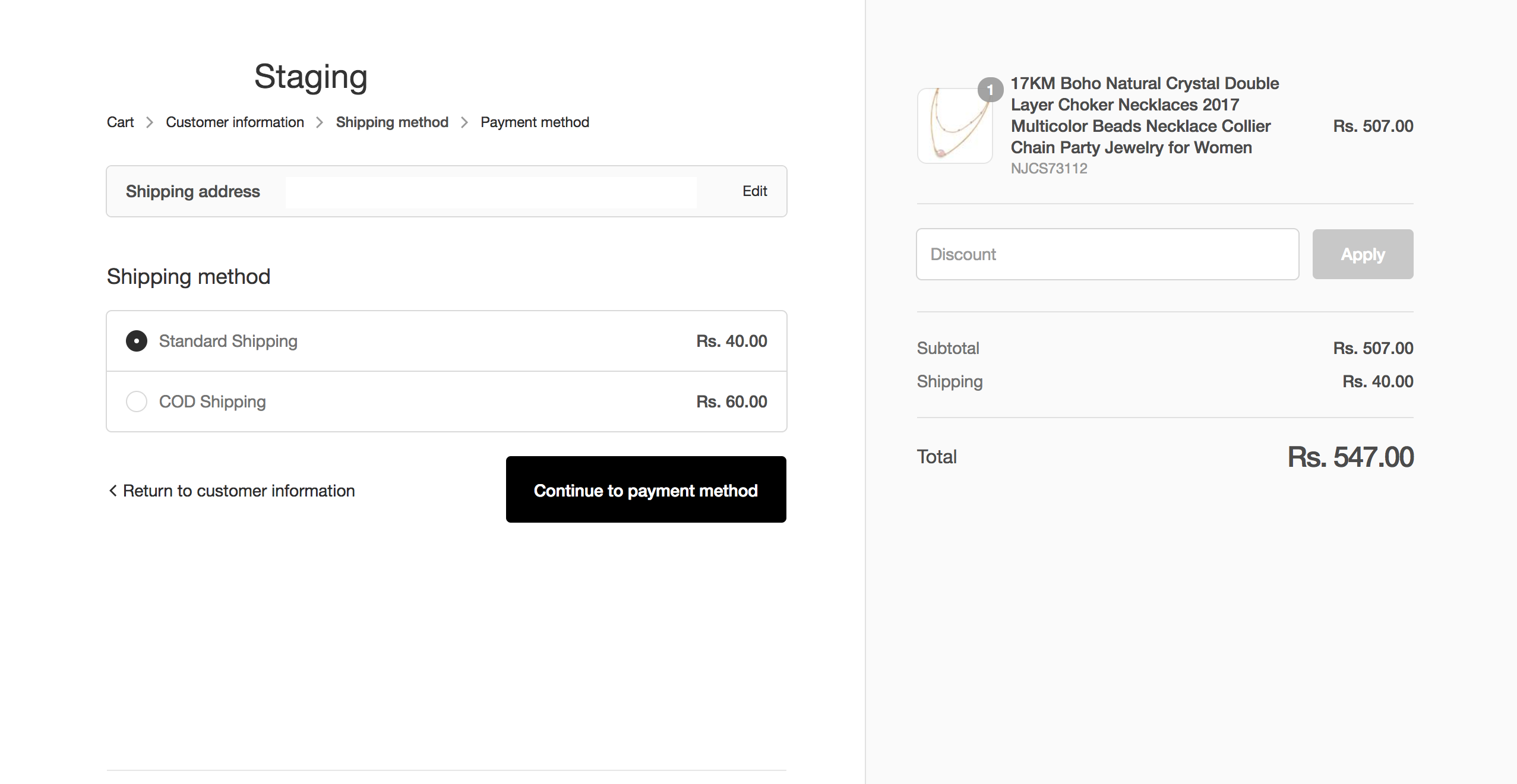
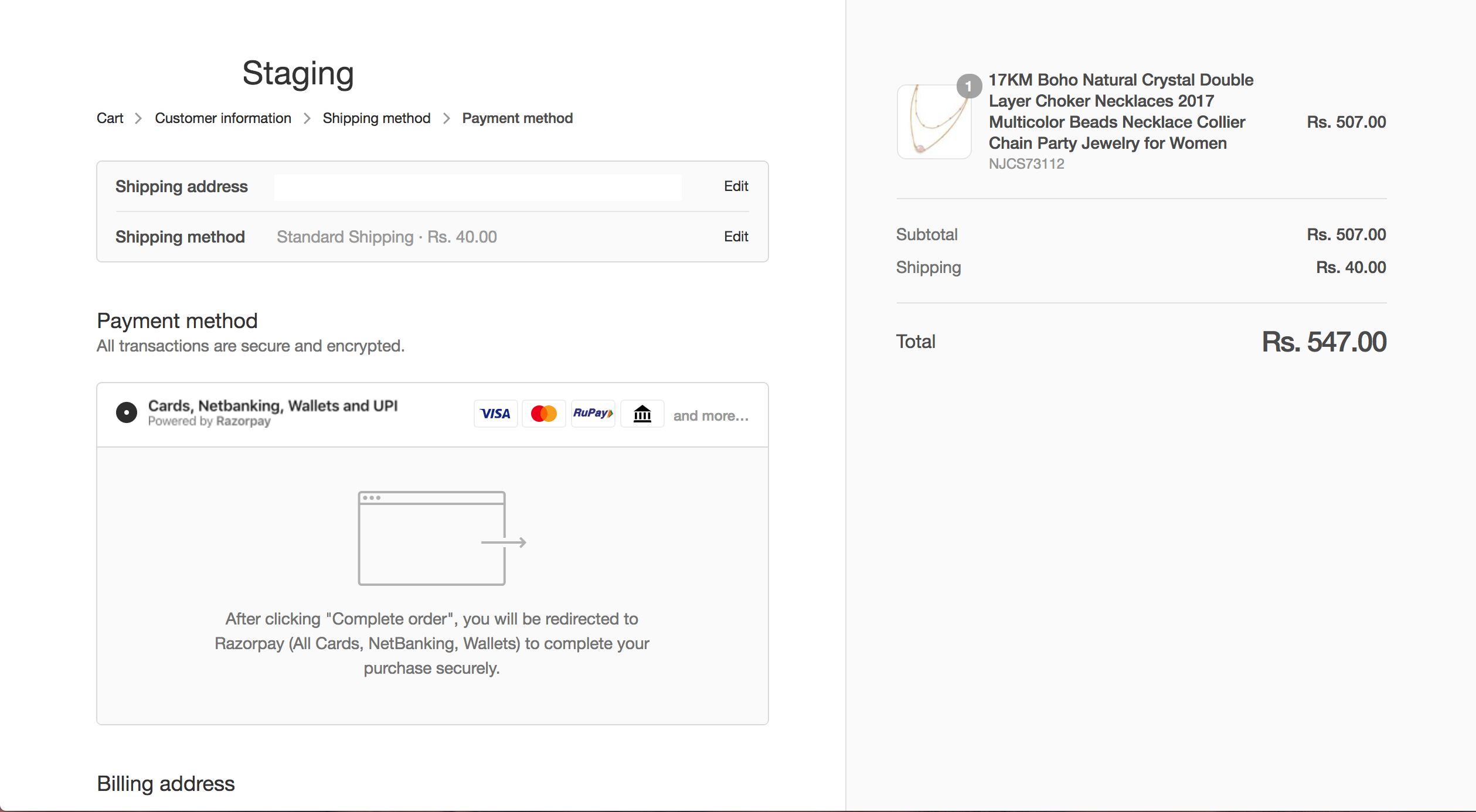
Additionally, we have removed applying discount code on the final stage - PaymentMethod.
We have to insert the following code in the admin console.
Goto Sales Channels > Online Store > Preferences > Google Analytics > Additional Google Analytics Javascript. In the <script></script>, please add the following snippet.
Note : If you have google analytics script already, please make sure that you enter the following script after that.
Customization required in the script :
- Shipping Method Name
Our Shipping Method names looks like COD Shipping · Rs. 60.00 and Standard Shipping · Rs. 40.00. Please make changes accordingly in if(shippingMethod == 'COD Shipping · Rs. 60.00') { and if(shippingMethod == 'Standard Shipping · Rs. 40.00') {
- Payment Gateway Numbers
If you right click on the page of image PaymentMethod-4 and say Inspect Element, you can fetch the gateway number.Look for data-subfields-for-gateway= number. This will be the number related to Online Payment Method. In our case it is 122746626, you have to replace just the number with your payment gateway number for online payment in 4 places. There will be one more number associated with Cash On Delivery. In our case, it is 122299010. You may have to replace that number with your gateway number for COD in 3 places of the script.
if(document.URL.indexOf('?previous_step=shipping_method&step=payment_method')>=0) {
[].forEach.call(document.querySelectorAll(".order-summary__section--discount"),function(e){
e.parentNode.removeChild(e);
});
[].forEach.call(document.querySelectorAll(".applied-reduction-code__clear-button"),function(e){
e.parentNode.removeChild(e);
});
[].forEach.call(document.querySelectorAll(".field__input-btn-wrapper"),function(e){
e.parentNode.removeChild(e);
});
var shippingMethod = document.getElementsByClassName('review-block__content')[2].innerText;
console.log(shippingMethod);
if(shippingMethod == 'COD Shipping · Rs. 60.00') {
console.log("COD enabled. Card Payment disabled");
[].forEach.call(document.querySelectorAll("[data-select-gateway='122746626']"),function(e){
e.parentNode.removeChild(e);
});
[].forEach.call(document.querySelectorAll("[data-subfields-for-gateway='122746626']"),function(e){
e.parentNode.removeChild(e);
});
document.getElementById("checkout_payment_gateway_122299010").checked = true;
document.getElementById("checkout_payment_gateway_122746626").checked = false;
}
if(shippingMethod == 'Standard Shipping · Rs. 40.00') {
console.log("Card Payment enabled. COD disabled.");
[].forEach.call(document.querySelectorAll("[data-select-gateway='122299010']"),function(e){
e.parentNode.removeChild(e);
});
document.getElementById("checkout_payment_gateway_122299010").checked = false;
document.getElementById("checkout_payment_gateway_122746626").checked = true;
}
}If you are technically challenged or have issues in setting this up, feel free to shoot an email to
swatzdev@gmail.com to fix this flow.
Happy Shipping! :)